How to Permanently Delete Instagram or Deactivate Your Account.
Nowadays, social media platforms like Instagram have become integral parts of our daily lives.Many people have expressed a willingness to stop using these networks because of many distraction or such issues as constant notifications, and privacy worries or want to take a break.
If you want to delete your Instagram account you've come to the right place. This guide will show you how to delete Instagram permanently.
How to delete your Instagram account using the mobile app
To delete Instagram using your phone app, you need to find the account ownership and control section in the settings menu and select deactivation or deletion.Let’s get started!
Here's how to permanently delete your Instagram account from the phone app:
1.Tap your Profile > Menu > Settings and privacy > Accounts Center.
2.Tap Personal details > Account ownership and control > Deactivation or deletion.
3.Tap on Account ownership and control.
6.Choose the reason why you're leaving, and then tap Continue, re-enter your password and done !

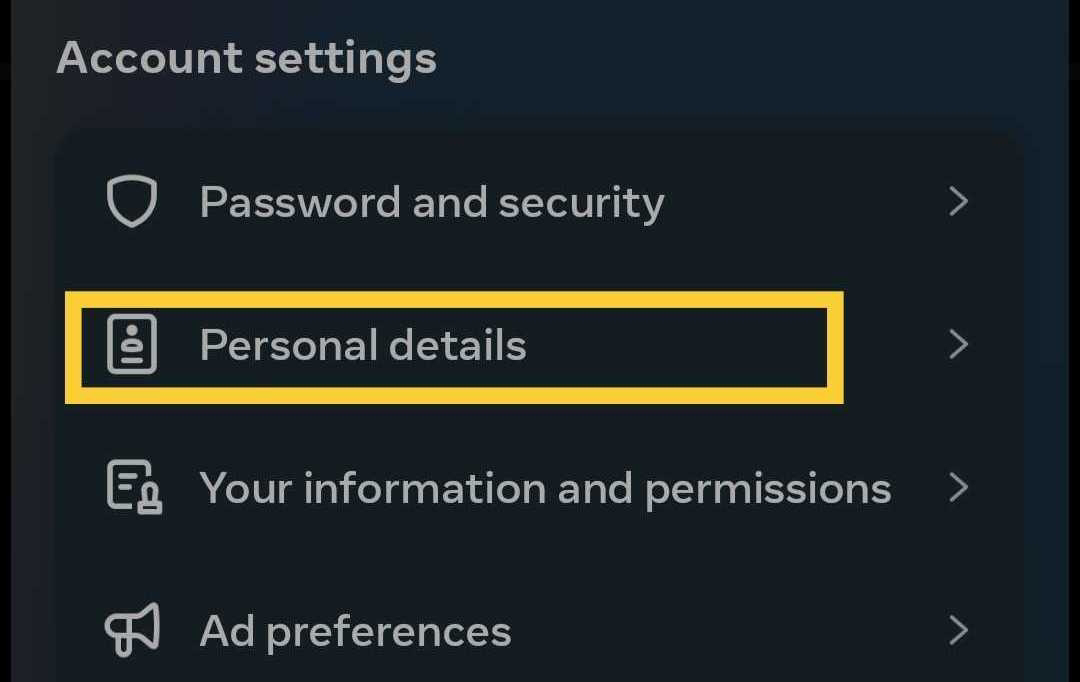



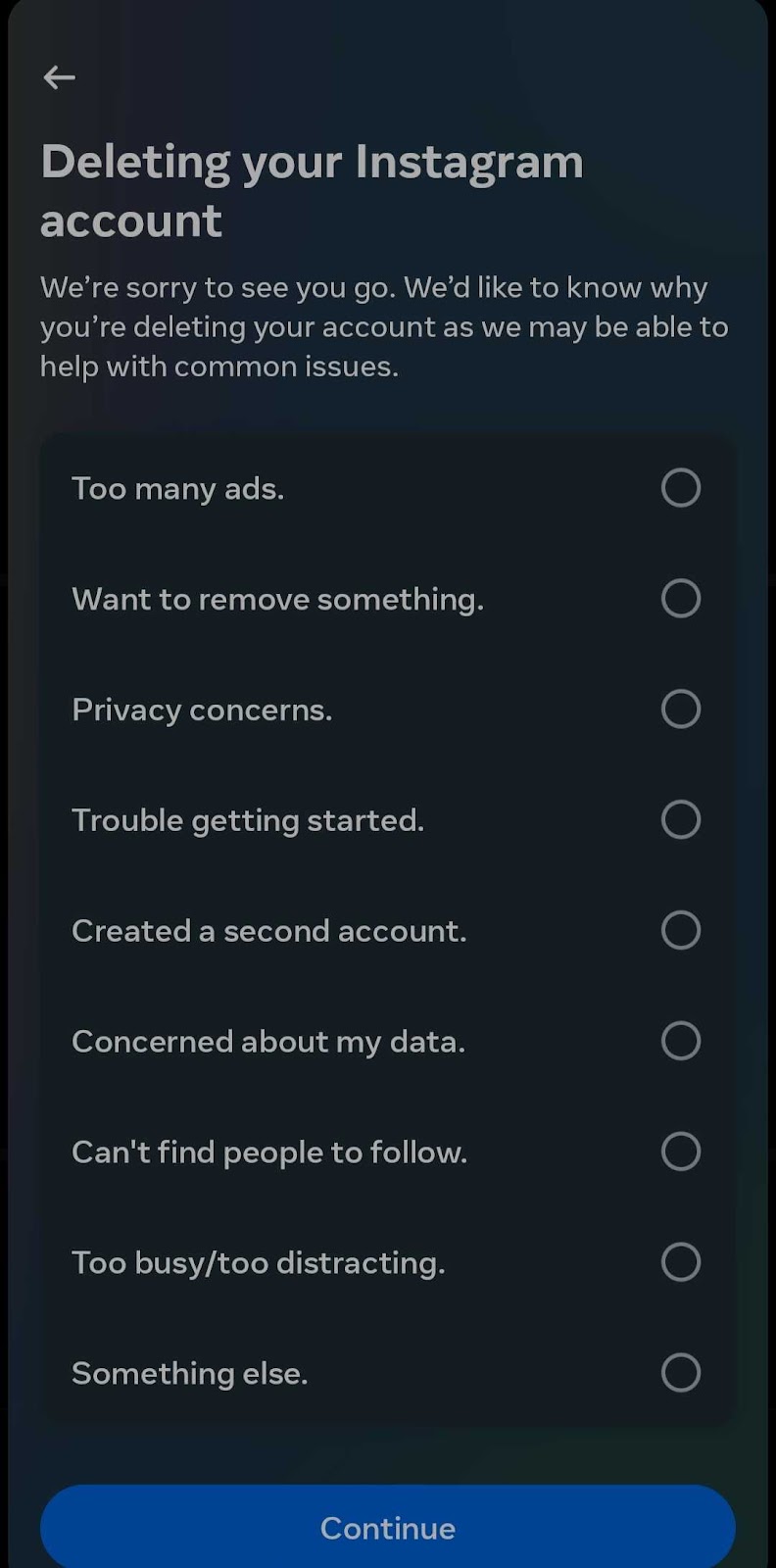
Comments
Post a Comment